|
Carmen Code
|
Computes the numerical fluxes HLL and HLLD. More...
#include "Carmen.h"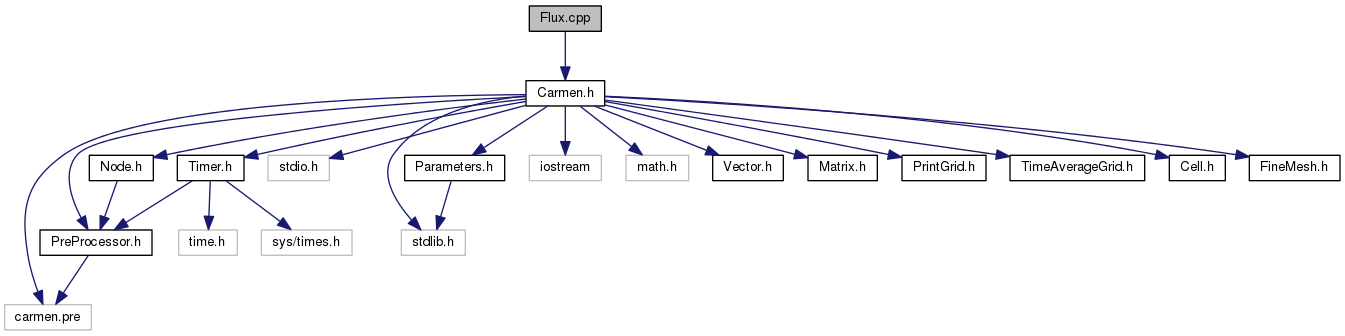
Functions | |
| Vector | Flux (Cell &Cell1, Cell &Cell2, Cell &Cell3, Cell &Cell4, int AxisNo) |
| Returns the flux at the interface between Cell2 and Cell3. Here a 4-point space scheme is used. Cell2 and Cell3 are the first neighbours on the left and right sides. Cell1 and Cell4 are the second neighbours on the left and right sides. More... | |
Computes the numerical fluxes HLL and HLLD.
Returns the flux at the interface between Cell2 and Cell3. Here a 4-point space scheme is used. Cell2 and Cell3 are the first neighbours on the left and right sides. Cell1 and Cell4 are the second neighbours on the left and right sides.
| Cell1 | second neighbour on the left side |
| Cell2 | first neighbour on the left side |
| Cell3 | first neighbour on the right side |
| Cell4 | second neighbour on the right side |
| AxisNo | Axis of interest |
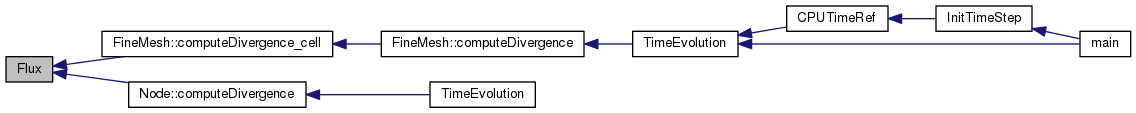
 1.8.6
1.8.6